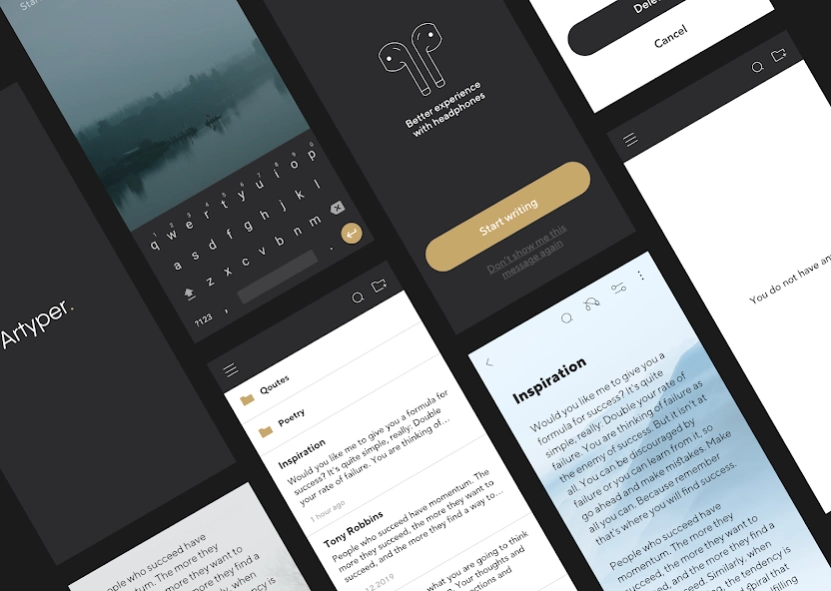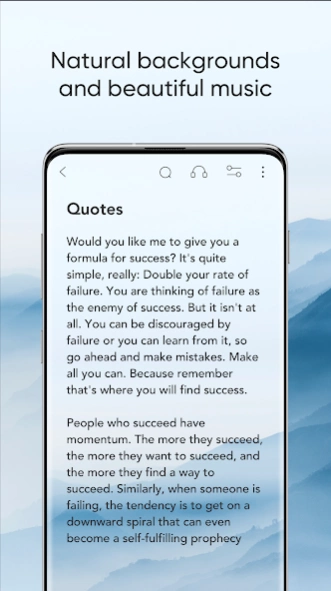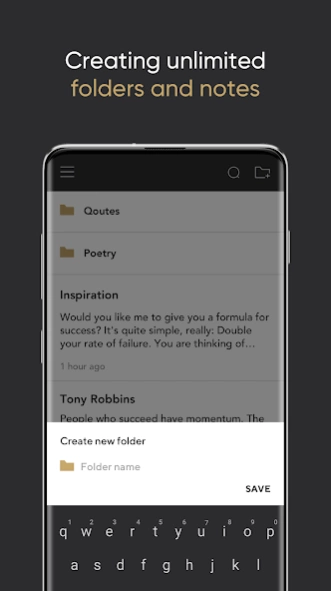Notepad Notes 1.3
Continue to app
Paid Version
Publisher Description
Notepad Notes - Note-Taking App
Artyper is perfect for everything from quick notes to in-depth essays.. Every element in notebook is designed to stimulate your creativity. Create the ideal setting for you by selecting from among the different environments, music and typefaces.
Notepad created for concentration, focus and meditation while writing.
Featuring atmospheric background images and special meditative music, Artyper helps you immerse yourself in a creative mood and increase your productivity.
We have developed 14 beautiful themes that you can choose to your taste.
Artyper works without the Internet, there is no advertising and additional payments. Notepad has extensive functionality for working with your notes.
With this text editor you can:
1. Create folders
2. Move files and folders
3. Search for necessary notes by keywords
4. Search for words inside notes in a notebook
5. Export notes from notepad in .txt format
6. Switch to night mode
7. Notebook saves version changes in notes
8. The application has a word counter and the ability to calculate the reading time.
9. Notepad supports convenient share function. You can share the note through mail, messenger, etc.
10. You can change the font and its size.
11. Optionally disable the creative mode.
Take notes, write down your thoughts, keep your personal diary, write drafts for your future blog.
Write beautifully with Artyper.
About Notepad Notes
Notepad Notes is a paid app for Android published in the Food & Drink list of apps, part of Home & Hobby.
The company that develops Notepad Notes is Surgebook. The latest version released by its developer is 1.3.
To install Notepad Notes on your Android device, just click the green Continue To App button above to start the installation process. The app is listed on our website since 2019-09-11 and was downloaded 13 times. We have already checked if the download link is safe, however for your own protection we recommend that you scan the downloaded app with your antivirus. Your antivirus may detect the Notepad Notes as malware as malware if the download link to com.artyper is broken.
How to install Notepad Notes on your Android device:
- Click on the Continue To App button on our website. This will redirect you to Google Play.
- Once the Notepad Notes is shown in the Google Play listing of your Android device, you can start its download and installation. Tap on the Install button located below the search bar and to the right of the app icon.
- A pop-up window with the permissions required by Notepad Notes will be shown. Click on Accept to continue the process.
- Notepad Notes will be downloaded onto your device, displaying a progress. Once the download completes, the installation will start and you'll get a notification after the installation is finished.